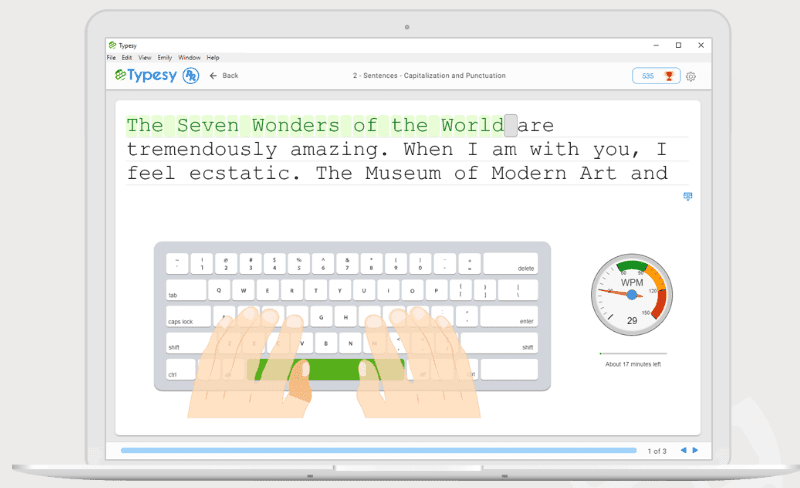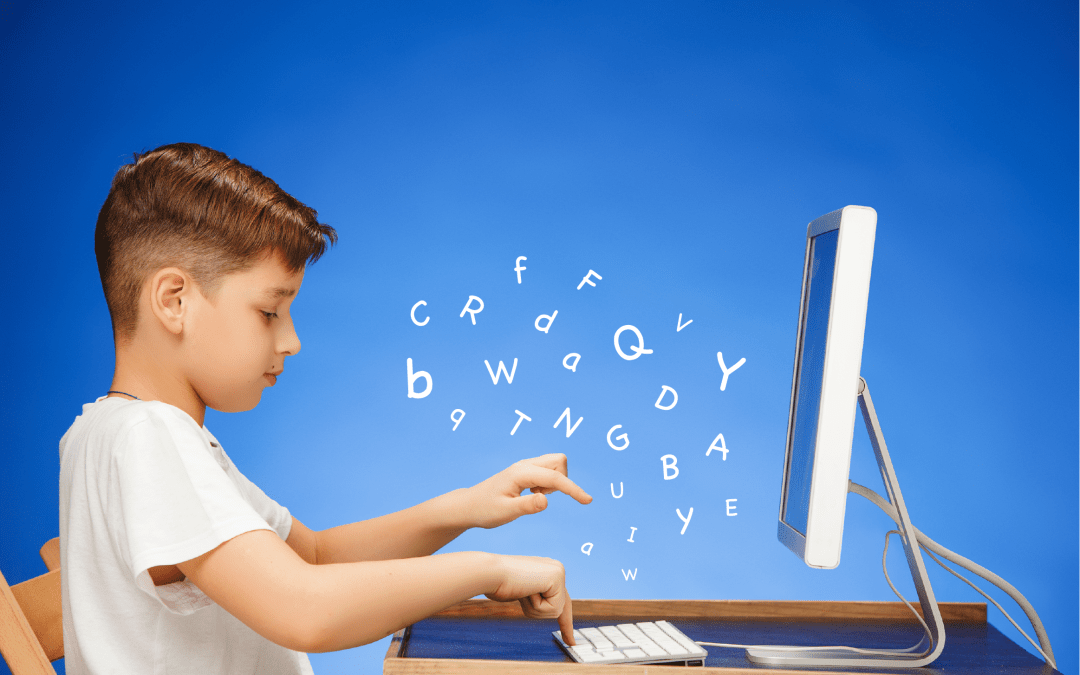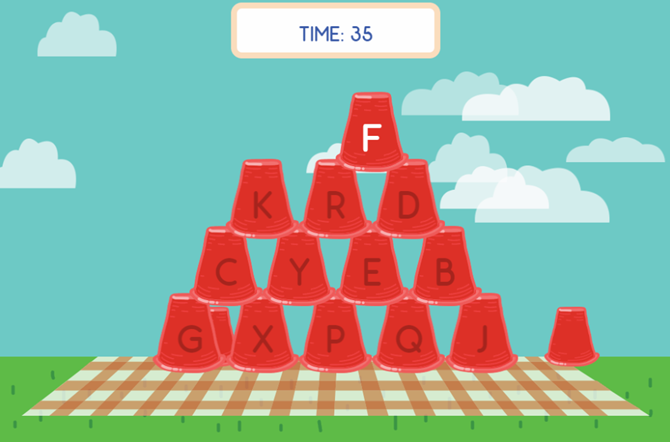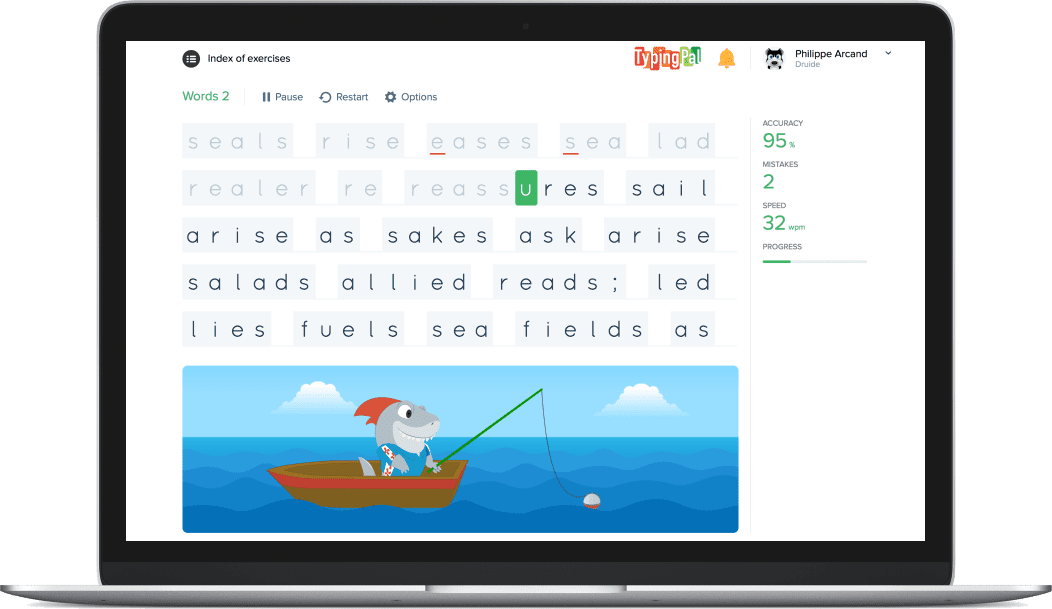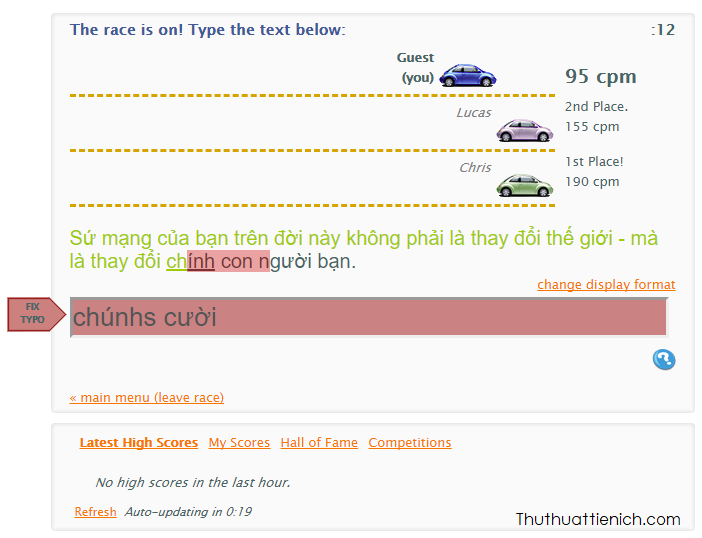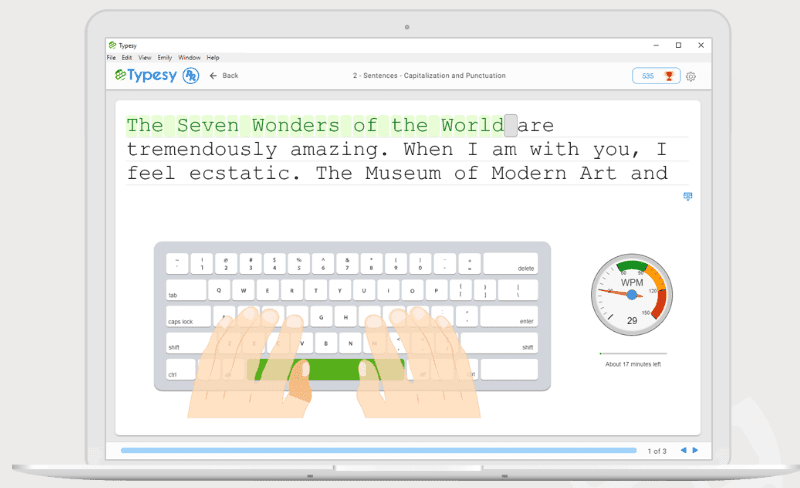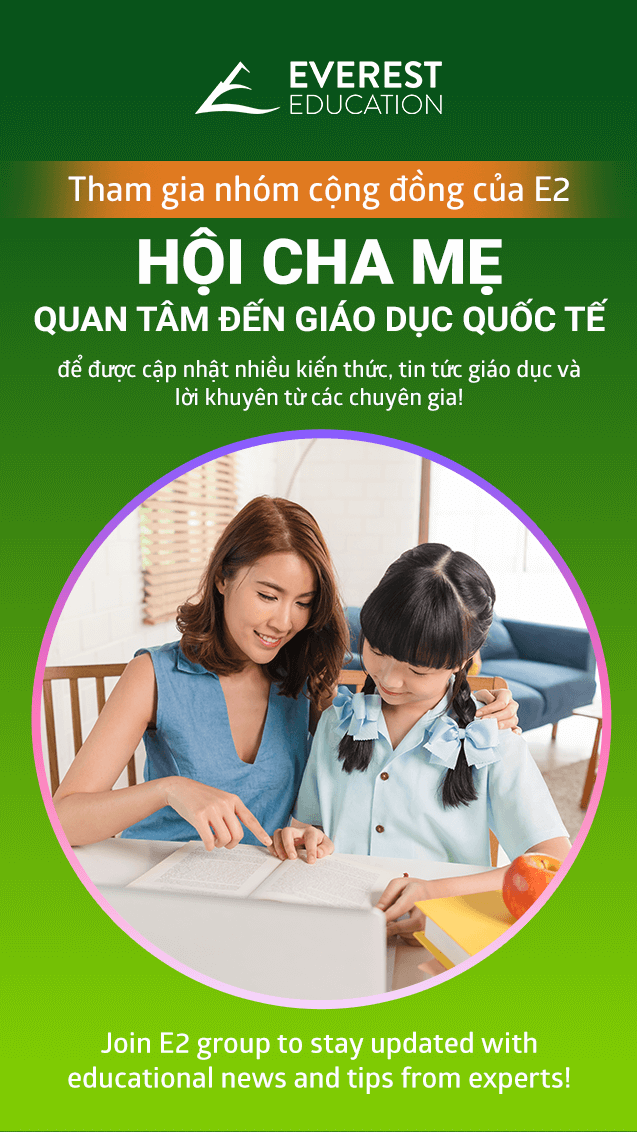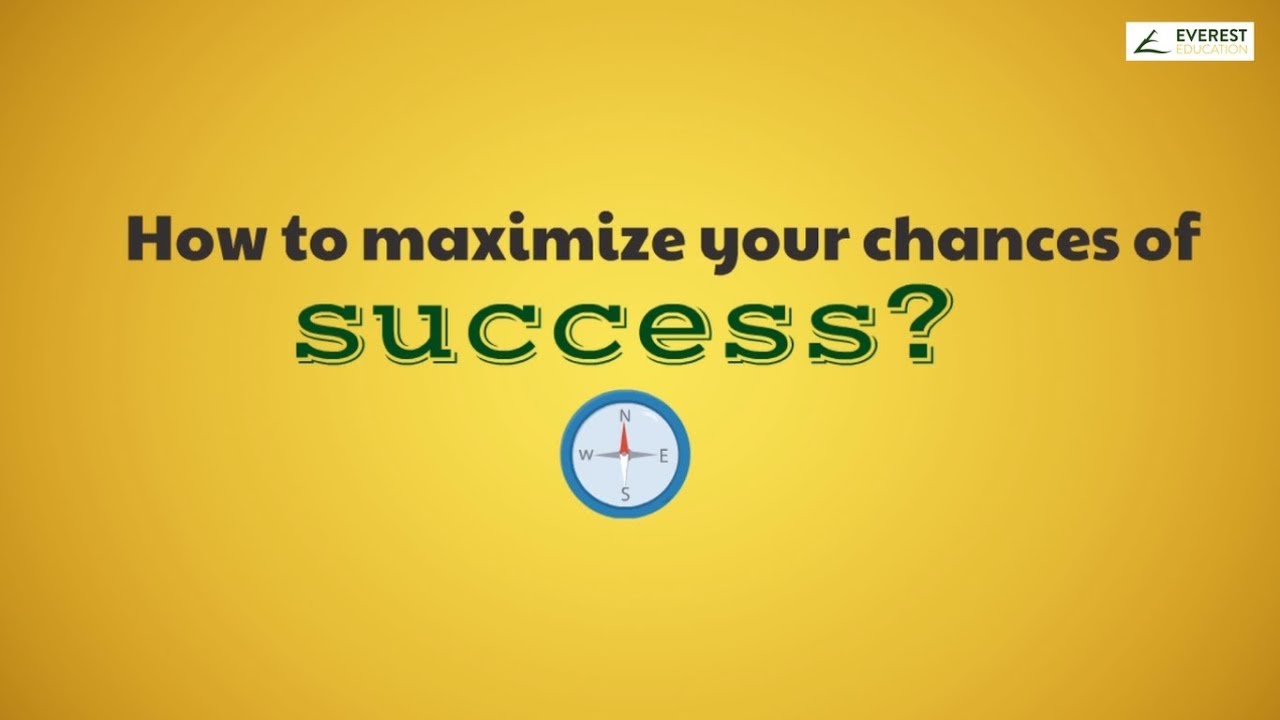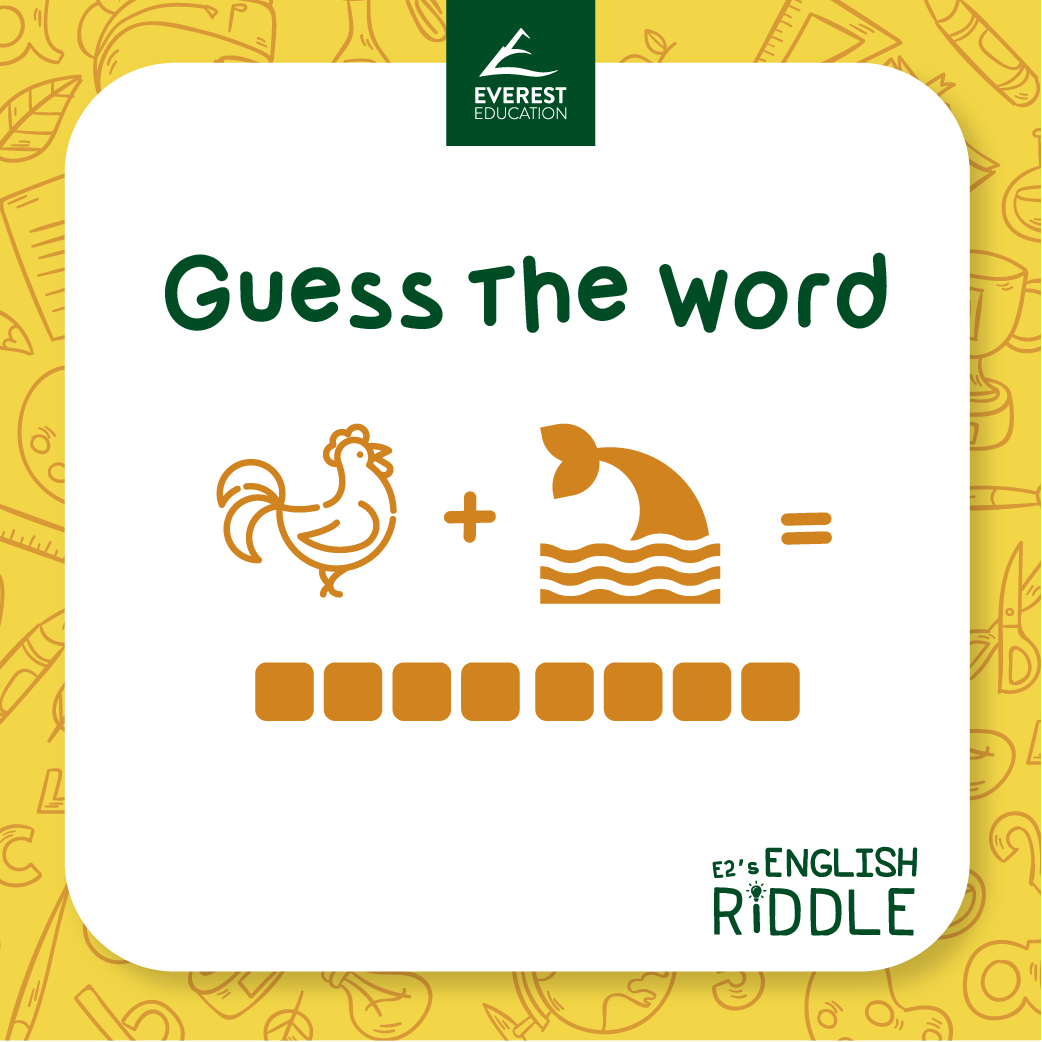Key highlights:
- In the modern world, fast and accurate typing isn’t only essential. It also provides a range of benefits.
- It’s important to start young and get a lot of practice. Children at 7 years old can begin learning basic touch typing.
- There are many free, useful websites and applications that can turn into a fun game, making the whole experience individual and personalized for your students.
The world is moving forward with rapid improvements in the latest technology. As you are aware, computers now are everywhere, and typing – or keyboarding, isn’t just a fun skill to learn but is becoming one of the most critical skills a 21st-century learner must have. More than that, as online learning becomes the new normal due to the impact of coronavirus, our kids need to be digitally literate.
While being able to type is essential, it doesn’t have to be boring! There are many great typing apps for students that are engaging, interactive, and educational. This article suggests some of our favorite websites and applications get your kids to practice excellent typing skills.
Why Is Typing Skill Important?
Learning how to type properly is critical for several reasons. While most kids and adults can learn to hunt and peck on their own, real typing speed depends on proper technique. What makes a real difference in knowing how to touch type is how good your typing speed and accuracy are. And speed is important because youngsters should learn how to think and compose at the keyboard. Read on to find out some things you might not have known about the benefits of typing efficiently:
- Typing helps kids work more efficiently.
Children who learn to touch type can work far quicker as they won’t have to look down at their fingers as they look for the correct characters to press. Whether they are working on a school assignment or with a home project, they will be able to focus purely on getting their ideas out onto the screen, rather than wasting energy and time trying to find that elusive letter on the keyboard.
- Typing gives kids an advantage in education.
In secondary education and beyond, the majority of assignments and essays are expected to be typed. By learning to touch type, children could shave hundreds of hours off the time they spend producing their work. On the contrary, students who can’t type correctly end up wasting valuable test time, especially in computer-based testing scenarios, because bad typing slows them down.
- Typing gives kids an advantage in their future careers.
Children who learn to touch type will undoubtedly have an advantage in their adult life when it comes to career progression and possibilities. In 2014, a study by Microsoft found that 43% of bosses think that typing efficiently is a crucial work skill. Professor John Sutherland of University College London said in response to the study: “Typing is a crucial skill both in a personal and professional context. If it is a skill you lack, you are very much limiting your chances in the jobs marketplace.”
- Typing helps kids with specific learning difficulties.
Learning to type can also help children with specific learning difficulties such as ADHD, dysgraphia, and dyslexia, where they will often struggle to write by hand. For example, typing can help children with ADHD who might otherwise produce messy written work due to a lack of focused attention when writing by hand.
- Typing can be taught from primary school ages.
With touch typing, it is important to start young. Studies have shown that it is two times easier for people ages 18 and younger to learn to touch type properly. By the age of seven, children’s hands are just the right size to command a computer keyboard layout. They also benefit from having better concentration spans than they had previously, and if, like many children of that age, they love to use a computer and should be at the ideal stage in life to get started. And best of all, typing is a fun skill to learn!
Thanks to the ever-growing technology, children nowadays can learn to type fast and accurately with typing apps for kids. Our team at Everest Education has tested, selected and compiled a list of best typing websites and applications that you can try with your kids at home:
Best Typing Apps for Students in Elementary School
This game is so simple but enjoyable. Students need to type the letters that appear on the balloons to pop them!

If a balloon escapes into the atmosphere, your child loses one of her five lives. As their skills improve, kids can move up to a more challenging level. The web-based app is ideal for kids of all ages looking to improve their keyboarding skills, but parents can join in the fun too.
- Price: Free
- Available for: Any desktop or laptop with a web browser and internet connection
For a site with another variety of free typing game options, ABCya is a terrific choice. When you arrive on the website, just enter the word “Type” into the search box, and you will see your game results below. Each game has an indicator with the school grade range it is intended for, making it easier to pick one. Kids can stack and unstack with letters in Cup Stack Typing, watch out for ghosts in Ghost Typing, or visit the animals in Keyboard Zoo. Each game has an upbeat theme with colorful graphics and silly sounds, making them a ton of fun. Kids can play the game on a computer (via a browser) or a smartphone.
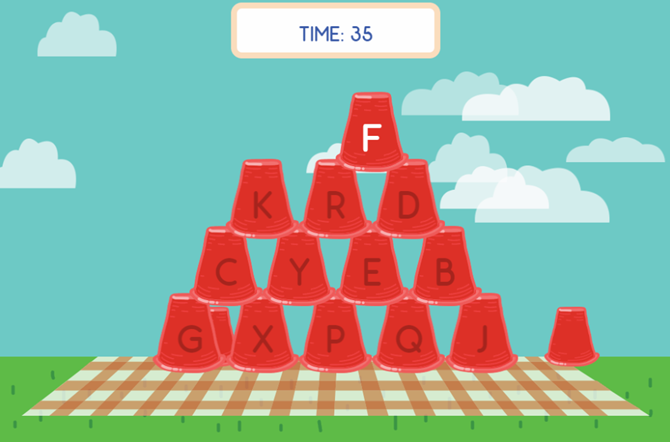
- Price: Free
- Available for: Any device with a web browser and internet connection
Nitro Type is a cool typing game from Teaching.com. This is a self-contained, competitive typing challenge website that the boys will surely love. Kids can play as a guest to give it a try, and parents can help them sign up for a free account to level up. Players race against others by typing the paragraphs displayed. Speed and accuracy both count in Nitro Type. The faster you type, the quicker you race but make a mistake, and your car lags a bit. The game has achievements, leaderboards, teams, and stats.

It is ideal for practice and honing typing skills, so it is suited for children already experienced with the keyboard.
- Price: Free
- Available for: Any device with a web browser and internet connection
For kids who like video games, Epistory – Typing Chronicles may be a great way to learn typing. Epistory – Typing Chronicles is a downloadable adventure game where typing words on-screen is central to progressing and playing in general. In it, kids play the role of a girl riding on a fox with many tails, exploring a number of lands trying to rid the world of a nasty insect infestation.

To make progress in the game, they. have to type words. Beautifully designed, Epistory is all much more whimsical than it sounds. The game’s exciting story and stunning visuals may push kids to stick around and learn to type.
- Price:$14.99
- Available for: desktop computers (Mac, Windows) with a web browser and internet connection
Kids of all ages can learn typing skills with Typing Pal Online. Typing Pal is a thorough program for students who need to know and perfect their keyboarding technique. The course focuses on accuracy before speed and includes three learning environments with different visuals and practice texts. They’re aimed at elementary (Super Paws), middle (TGIF), and high school students (The Office). Kids work through exercises to practice correct finger placement on the keyboard. There’s also a Classic environment, which is suitable for all ages. The activities have large, readable texts and introduce new keys gradually with a lot of repetition. Each exercise includes an engaging animation, like a lion parachuting from the sky. After completing all of the exercises, kids can take typing tests and earn certificates of achievement.
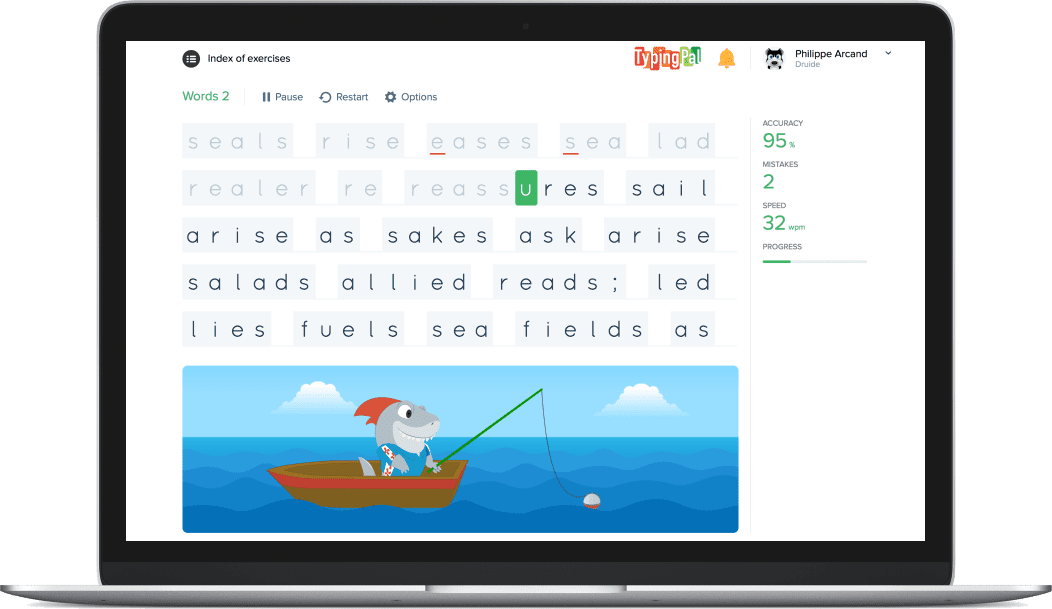
- Price: $23.22 per year (individual subscription)
- Available for: Any device with a web browser and internet connection
Best Typing Apps for Students In Middle and High School
TypingClub is a simple website that helps kids learn how to type. TypingClub is also a Google for Education Partner. TypingClub’s lesson plan contains over 600 lessons, guiding students from individual keys through numbers and punctuation and to a goal of 75 words per minute. The carefully designed lessons include instructional videos, educational games, cross-curricular content, and other interactive experiences. TypingClub’s games are unique, engaging, and challenging, covering everything from basic to more advanced skills. Each of the customizable games focuses on building specific typing skills.

Students can learn touch typing with hundreds of Spanish, French, and German lessons, including games, videos, and the entire student experience in the same languages. The site has a minimalist look, though, so it may not be engaging for younger kids. But kids with attention issues may prefer the site’s simple design.
- Price: Free
- Available for: Any device with a web browser and internet connection
TypeRacer is an award-winning typing competition that allows people to race each other by typing quotes from movies, books, and songs. This innovative multiplayer typing game is designed to teach adults and young adults to type. What’s more, TypeRacer is completely free of charge, perfect for those looking for a more dynamic and entertaining way of learning touch typing without spending a penny. Remember, though, TypeRacer does not teach typing per second, but it can help kids view their progress and practice accuracy and speed. The game is quite similar to Nitro Type, but what we love about TypeRacer is the game’s availability in 50 languages – including Vietnamese. Your child can practice not only English words but also Vietnamese as well with symbols and diacritics.
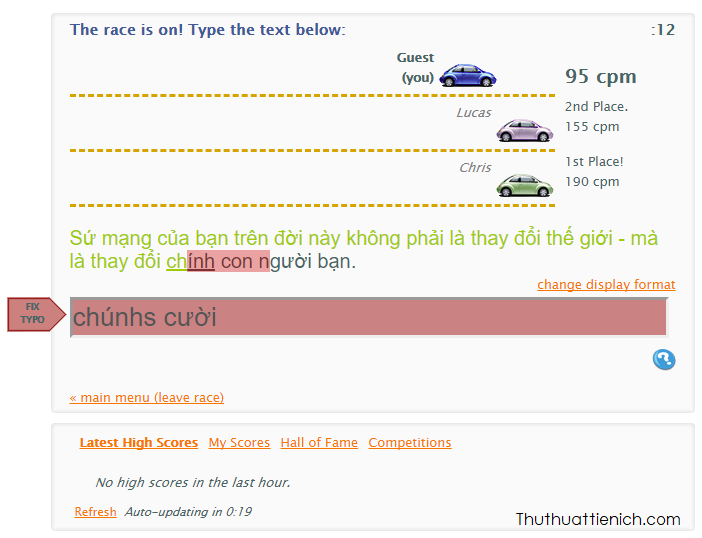
The design boasts a user-friendly interface featuring racing cars on a track, which helps the player monitor their improvements and competitors. Students can also invite their friends by sending their game links, which allow them to challenge, practice and learn with each other.
- Price: Free
- Available for: Any device with a web browser and internet connection
Typing.com is a comprehensive web-based platform that offers a rich library of fun and addictive typing games that improve typing speed and accuracy. Each game can be tailored according to the player’s skills. Students begin by taking any number of tests to evaluate their typing skills. Then, they use engaging curricula, gamified learning, and even multilingual content and instruction to take their abilities to the next level. The website provides several tests kids can take to evaluate their typing skills. Some lessons span basic to advanced typing drills.

Where Typing.com shines, though, is with several arcade-like typing games for kids. These games are fun and educational. One big drawback to Typing.com is that there are a lot of ads throughout the site. The ads may be distracting to some kids but can be removed by paying a one-time fee.
- Price: Free ($34.95 to remove all ads)
- Available for: Any device with a web browser and internet connection
This highly interactive application teaches standards-based, common core content that encourages students to improve typing speed and accuracy through fun activities, games, and courses. Typesy has well over 500 unique exercises that can improve anything from your child’s typing speed to her hand’s memory placement and more. In the games, the kids can create their avatars and collect points, making it even more fun. The various games include Clumsy Bird Typing, Submarine Dash, Falling Words, Letter Train, Quick Trainer, and Test Yourself. Typesy offers tailored programs for each child as they progress through the program, adapts to their individual needs, provides tips and additional practice as needed. Each unit includes step-by-step video teaching, useful exercises, and fun games.
Typesy is free of charge, but a Typesy VIP package will allow parents to track your child’s progress and give you a full range of informative data, such as what assignments and assessments, how much time one of your kids has spent doing certain Typesy activities.
- Price: $9/ month
- Available for: Computers, iPad, tablets and Google Chromebooks